Using Google Drive to Create Surveys for Your Students
Creating surveys for students is easy and free with Google Drive. By creating a “Form” from scratch or by using a template, you can have an easy way collect student and parent feedback/information. You can even give quizzes! There are numerous tutorials for creating surveys like this one:
I prefer reading tutorials over watching them. If you are like me, you can visit Catlin Tucker’s tutorial here. I just discovered Catlin’s blog today and I am enamored! She is high school English teacher and she gives tons of other Google Drive ideas.
Here is the survey I created by modifying an available template. It is also shown below so you can get a sneak peak. The link will take you to the back-end of the survey (so it will look different than it does below). Click “File” → “Make a Copy” to create a version you can edit to your liking. Make sure you are logged into your gmail account! Once you make and open your own copy, go to “Form” → “Edit Form” to change the text of questions. Go to “Form” → “Go to live form” to get the link you need to share with students.
Happy Google “Driving”!


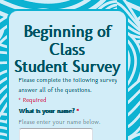

Leave a Reply