My Review of PixiClip
My ninth graders used PixiClip to create an informational video discussing the advantages and disadvantages of a chosen energy resource. When I tested PixiClip on my own it seemed like a perfect tool, but when it was actually used with a class of students it was a different story.
Here’s an example of a student creation. There is background noise because I used the Chromebook built in mic for recording and my class was all working in the same space at the same time. Background noise is something to consider if making videos in a classroom space. If you have a solution for this that works in your class, please share!
Pros of PixiClip
- Free
- Easy to use, intuitive
- Quickly provides link to share newly created video
Cons of PixiClip
- One take shot at creating video
- Can’t playback video until published
- Video didn’t publish correctly (or at all) for 1 in 4 student groups
Since PixiClip is still in beta, I am going to wait until a stable version is to try it again with my whole class. In the meantime, I cautiously recommend it for individual use. It is free but with its quirks.


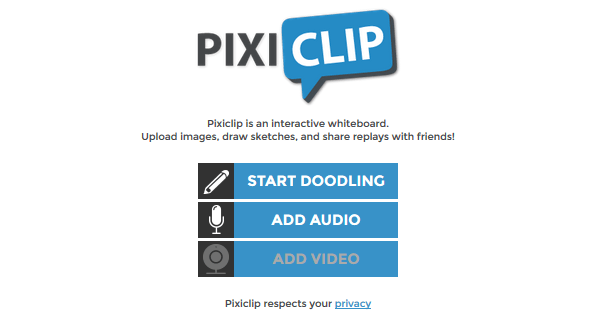
Leave a Reply